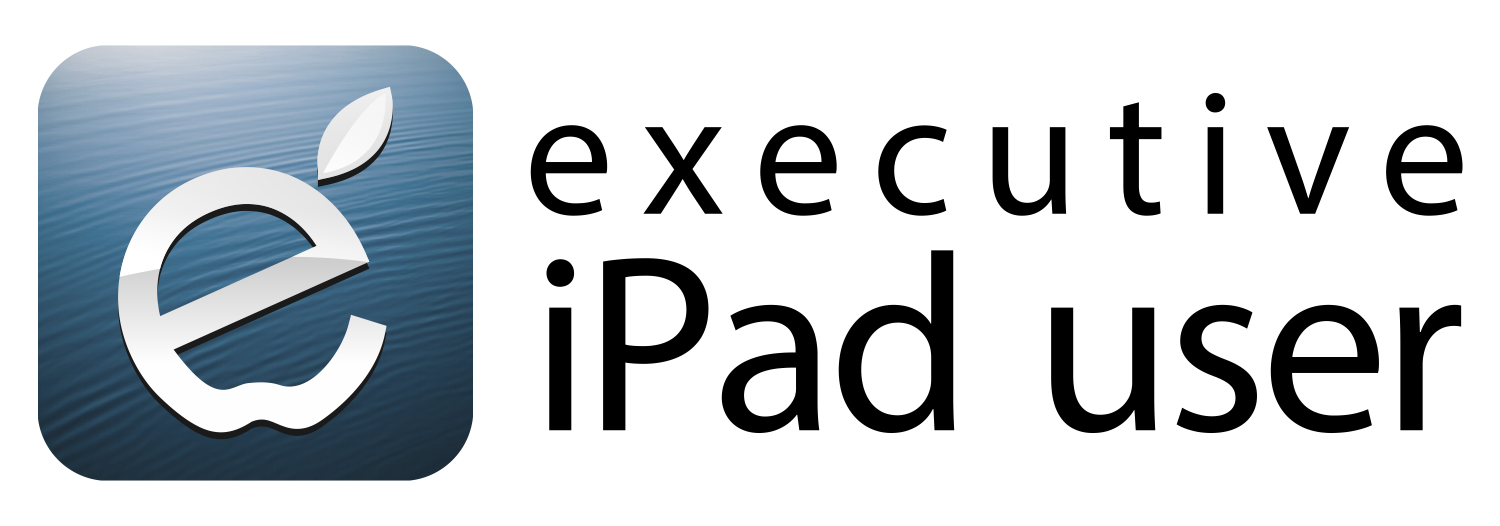Executive iPad User News
Pretty cool … I’m now publishing a virtual newspaper using paper.li
It pulls together my Twitter activity as @ExecutiveiPad and relevant content from other authoritative sources. The content below will be updated every Friday!
You can view the publication full size and subscribe to receive weekly updates at http://paper.executiveipaduser.com
Textile Markup with MediaWiki, Revisited
Following Jim Wilson’s comment I have revisted this subject and now offer my own extension which adds Textile2 to the AlternateSyntaxParser without the need for hacking Jim’s original extension.
You can download the extension here.
Instructions are included in the source, but for convenience, they are repeated here…
*Installation:*
# Install the *AlternateSyntaxParser* extension.
# Drop this script (@AlternateSyntaxParserTextile2.php@) into @$IP/extensions/AlternateSyntaxParser@
# Enable the extension by adding this line to your @LocalSettings.php@:
@require_once(‘extensions/AlternateSyntaxParser/MarkdownSyntax.php’);@
after the line enabling the AlternateSyntaxParser
# “Download the Textile2 library”:http://jimandlissa.com/project/textilephp
# Extract the file @classTextile.php@ from the downloaded archive.
# Drop @classTextile.php@ into @$IP/extensions/AlternateSyntaxParser/@
*Usage:*
To use Textile2 in a page, put @#MARKUP textile2@ at the top of the page:
Alternatively, you may specify a site-wide default alternate language by setting the @$wgAlternateSyntaxParserLanguage@ variable in your @LocalSettings.php@.
$wgAlternateSyntaxParserLanguage = ‘textile2’;
Using Textile Markup with MediaWiki
“MediaWiki”:http://www.mediawiki.org/ is used extensively for documentation sites simply because it has so many features that make it ideal for this type of wiki application. The primary example is, of course “Wikipedia”:http://en.wikipedia.org
Naturally, I want to use MediaWiki for my own documentation sites. However, I use “Textile – a lightweight, humane web text generator”:http://thresholdstate.com/articles/4312/the-textile-reference-manual almost exclusively wherever HTML markup would otherwise be used. Also, I have to admit that I find the built-in MediaWiki markup verbose, ugly and counter-intuitive.
So, I was pleased to find a well written and documented MediaWiki extension which provides for alternative parsers, including textile. For some reason, the standard extension does not work on my sites. What I describe here is a simple mechanism to replace the TextilePHP parser with the Textile2 parser.
h3. Step One
Install the MediaWiki “AlternativeSyntaxParser extension”:http://jimbojw.com/wiki/index.php?title=AlternateSyntaxParser_Extension. Test it and if it works for you you’re done!
h3. Step 2
If the basic installation does not work, or if you want to try Textile2, add the following lines to @AlternativeSyntaxParser.php@ at about line #153
case 'textile2': require_once('classTextile.php'); $textile = new Textile(); $text = $textile->TextileThis($parser->mSwappedOutText); break; |
h3. Step Three
Download the Textile2 source from “here”:http://textile.thresholdstate.com/file_download/2/textile-2.0.0.tar.gz& and copy the file @classTextile.php@ to the same directory where the alternative parsers are.
h3. Step Four
Actually, you’re done! You now have another alternative parser ‘textile2’ available.
Once you have installed this, the editor buttons are no longer useful… maybe I’ll integrate “TheEditorHelper”:http://slateinfo.blogs.wvu.edu/plugins/textile_editor_helper/demo unless someone else gets it done first.
Do You Know Your Online Id?
Have you Googled yourself recently? It’s not a bad idea to do this from time to time remembering that others are probably doing it and quite possibly making decisions based on the outcome.
Prospective employers, clients and others thinking about forming some sort of relationship with you, or just the plain old curious, will do a Google on you. Why?
* To check on claims that you have made
* To make sure that there are no negative indications
* To find, and check, your blog or web site
So, you should be checking your “Google-Index” on a reasonably regular basis.
h3. What you find might surprise you.
For example, just last week I checked the online identity of three clients. The first yielded a link to his business web site as the first result.
The second, did not return any relevant hits on any of the first five Google results! This was a concern as it was highly likely that his potential clients would do this search and be disapointed.
The third case was interesting. My client was surprised to find himself on the first page of Google results. However, the overall results gave no indication that he is a widely published technical author in his consultancy field.
h3. Ok, so what?
There is a way to control your online identity. It’s very new (still in beta) and may or may not survive the test of time. However, it does work so I thought it would be a good idea to write about it.
The service is called “claimID”:http://claimid.com
You can see it in action by clicking on my hCard badge in the righthand sidebar on this page.